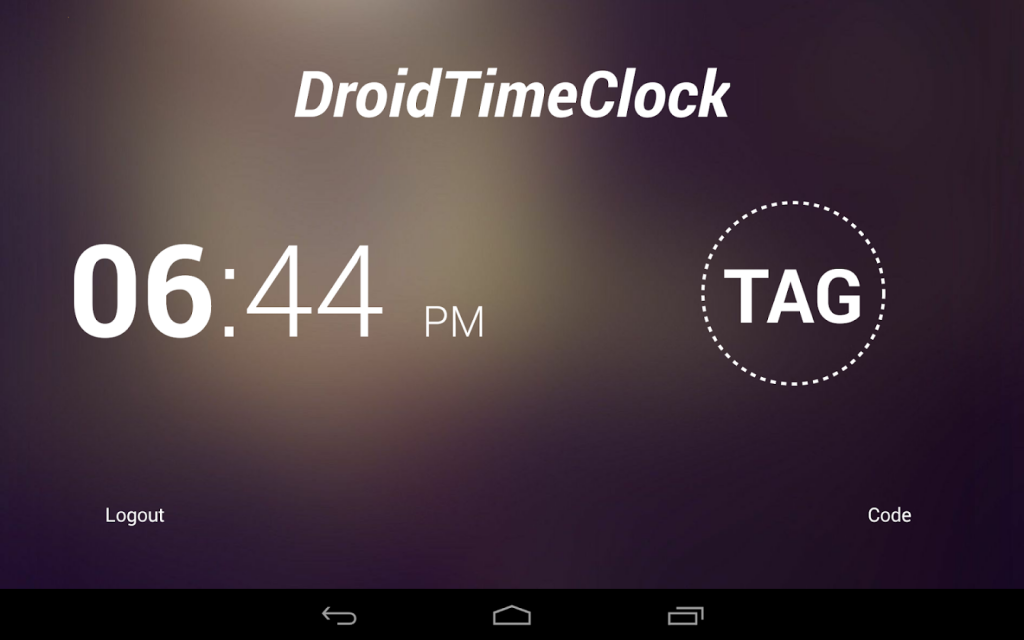DroidTimeClock 2.1.8
Free Version
Publisher Description
IMPORTANT! DroidTimeClock only works with registered users from droidtimeclock.com.
Droid Time clock app and web management gets rid of the need for expensive, bulky, old time clocks. With an android tablet and NFC tags, employees will spend no time clocking in at work while managers can run reports from their own computers.
• No expensive hardware needed.
• Our simple but powerful android app can be installed on affordable tablets with built in NFC reader and using inexpensive NFC tags for clocking in.
• Quick response of NFC tags
• Prevents fraud taking photos.
• Excel® reports with total and detailed worked time
• Prevent duplicate time.
• Compatible with companies with sites in different timezones
• Writes the NFC tags for each user automatically
• View who is clocked in with real time reports from a web-based control center
About DroidTimeClock
DroidTimeClock is a free app for Android published in the PIMS & Calendars list of apps, part of Business.
The company that develops DroidTimeClock is DieselWare. The latest version released by its developer is 2.1.8.
To install DroidTimeClock on your Android device, just click the green Continue To App button above to start the installation process. The app is listed on our website since 2015-06-02 and was downloaded 2 times. We have already checked if the download link is safe, however for your own protection we recommend that you scan the downloaded app with your antivirus. Your antivirus may detect the DroidTimeClock as malware as malware if the download link to com.floridanetworks.droidtimeclock is broken.
How to install DroidTimeClock on your Android device:
- Click on the Continue To App button on our website. This will redirect you to Google Play.
- Once the DroidTimeClock is shown in the Google Play listing of your Android device, you can start its download and installation. Tap on the Install button located below the search bar and to the right of the app icon.
- A pop-up window with the permissions required by DroidTimeClock will be shown. Click on Accept to continue the process.
- DroidTimeClock will be downloaded onto your device, displaying a progress. Once the download completes, the installation will start and you'll get a notification after the installation is finished.